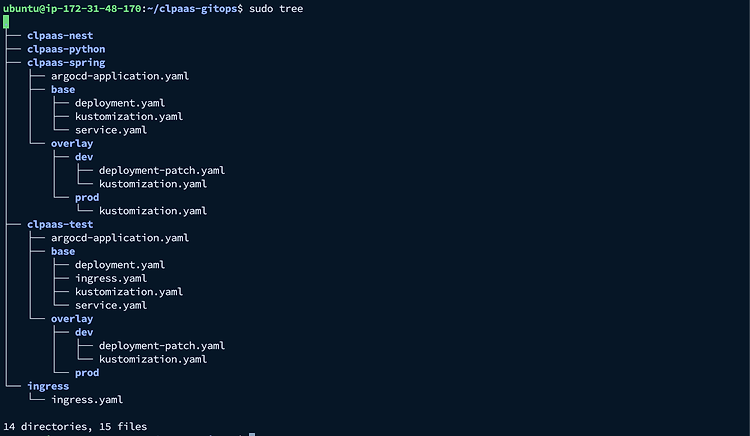지난번에 이어서,
백엔드 앱 별로 젠킨스 CI 가 돌아갔을 때, 내 CD 를 잘 호출하는지를 확인해보자.
groovy
pipeline {
agent any
stages {
stage('Trigger Another Pipeline') {
steps {
// 다른 Job을 호출
build job: 'another-pipeline-name',
parameters: [string(name: 'PARAM1', value: 'value1')]
}
}
}
}
이제 트리거 코드를 함 수정해줘보면
stage('Trigger CD Job') {
steps {
echo "IMAGE_TAG = v0.0.${env.BUILD_NUMBER}"
echo "REGISTRY_ACCOUNT = ${params.REGISTRY_ACCOUNT}"
echo "DOCKER_IMAGE = ${params.DOCKER_IMAGE}"
build job: 'paperple-be-cd',
parameters: [
string(name: 'IMAGE_TAG', value: "v0.0.${env.BUILD_NUMBER}"),
string(name: 'REGISTRY_ACCOUNT', value: "${params.REGISTRY_ACCOUNT}"),
string(name: 'DOCKER_IMAGE', value: "${params.DOCKER_IMAGE}")
],
wait: false
}
}
요런식으로 CI 에서 호출할거다
CD 코드도 수정해준다.
pipeline {
agent any
parameters {
string(name: 'DOCKER_IMAGE', defaultValue: 'clpaas-test', description: 'Docker 이미지 이름')
string(name: 'IMAGE_TAG', defaultValue: 'latest', description: 'Docker 이미지 태그')
string(name: 'REGISTRY_ACCOUNT', defaultValue: 'pinetree0308', description: 'Docker 레지스트리 계정')
}
environment {
gitlabURL = "https://gitlab.com" // GitLab
gitlabCredential = "gitlab-gitops-token"
gitlabAccount = "cl-paas"
gitlabProject = "clpaas-gitops"
registryURLPull = "https://hub.docker.com/repository/docker" // Docker registry URL
}
stages {
stage('Clone Git Repository') {
steps {
script {
// GitLab에서 리포지토리 클론
withCredentials([usernamePassword(credentialsId: "$gitlabCredential",
usernameVariable: 'GITLAB_USER',
passwordVariable: 'GITLAB_ACCESS_TOKEN')]) {
sh """
git clone https://${GITLAB_USER}:${GITLAB_PASSWORD}@${gitlabURL}/${gitlabAccount}/${gitlabProject}.git
"""
}
}
}
}
stage('Update Image Tag in Manifest') {
steps {
script {e
// Kustomize를 사용하여 이미지 태그 업데이트
dir(gitlabProject) {
sh """
cd ${params.DOCKER_IMAGE}/overlays/development
kustomize edit set image ${registryURLPull}/${params.REGISTRY_ACCOUNT}/${params.DOCKER_IMAGE}:${env.BUILD_ID}
"""
}
}
}
}
stage('Push Changes to Git') {
steps {
script {
// 변경 사항을 Git에 커밋하고 푸시
withCredentials([usernamePassword(credentialsId: "$gitlabCredential",
usernameVariable: 'GITLAB_USER',
passwordVariable: 'GITLAB_ACCESS_TOKEN')]) {
sh """
cd ${gitlabProject}
git config --global user.email "clpaas@kt.co.kr"
git config --global user.name "Jenkins clpaas pipeline"
git add .
git commit -m "Update image tag to ${params.IMAGE_TAG}"
git push
"""
}
}
}
}
}
}
그담에 deployment 파일을 똑같이 spring 관련 폴더에도 만들어준다.
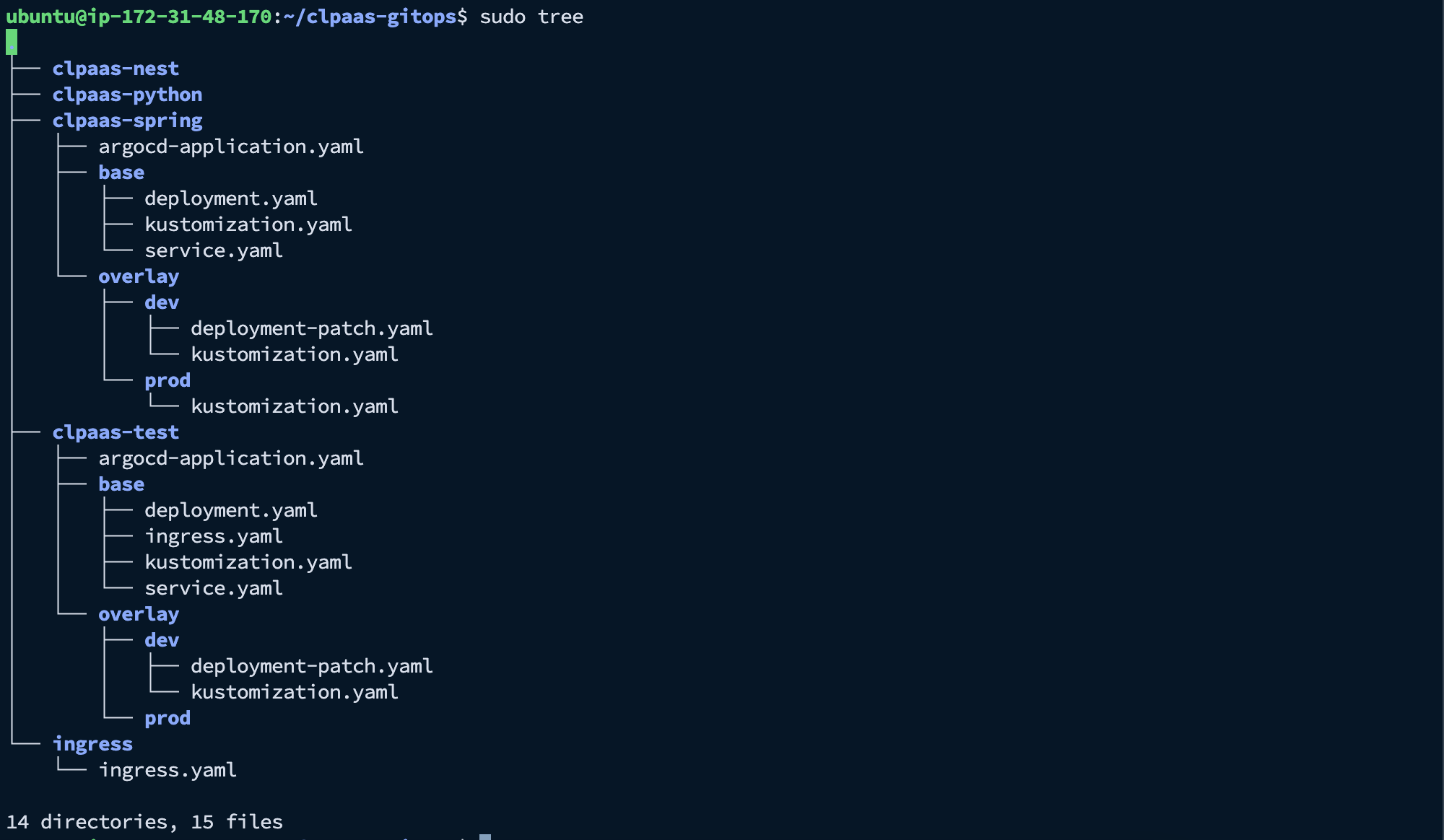
이런식으로 만들어줬다.
일단 스프링 앱에서 파이프라인 호출은 잘된다.
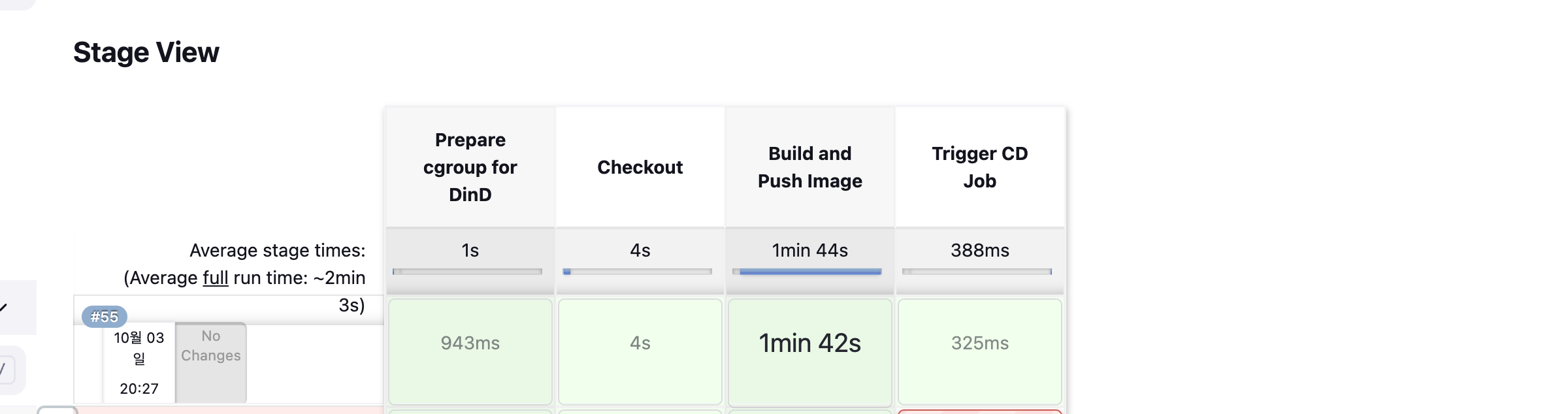
다만,, 내 파이프라인이 깃랩 토큰 문제 이슈 발생
[Pipeline] // stage
[Pipeline] stage
[Pipeline] { (Update Image Tag in Manifest)
Stage "Update Image Tag in Manifest" skipped due to earlier failure(s)
[Pipeline] }
[Pipeline] // stage
[Pipeline] stage
[Pipeline] { (Push Changes to Git)
Stage "Push Changes to Git" skipped due to earlier failure(s)
[Pipeline] }
[Pipeline] // stage
[Pipeline] }
[Pipeline] // withEnv
[Pipeline] }
[Pipeline] // node
[Pipeline] End of Pipeline
ERROR: Credentials 'gitlab-gitops-token' is of type 'GitLab API token' where 'com.cloudbees.plugins.credentials.common.StandardUsernamePasswordCredentials' was expected
Finished: FAILURE
머 이거는 그냥 젠킨스 내부에서 깃랩 키를 api token 타입이 아니라 user&password 로 지정하라는 것,
다시 만들어줌
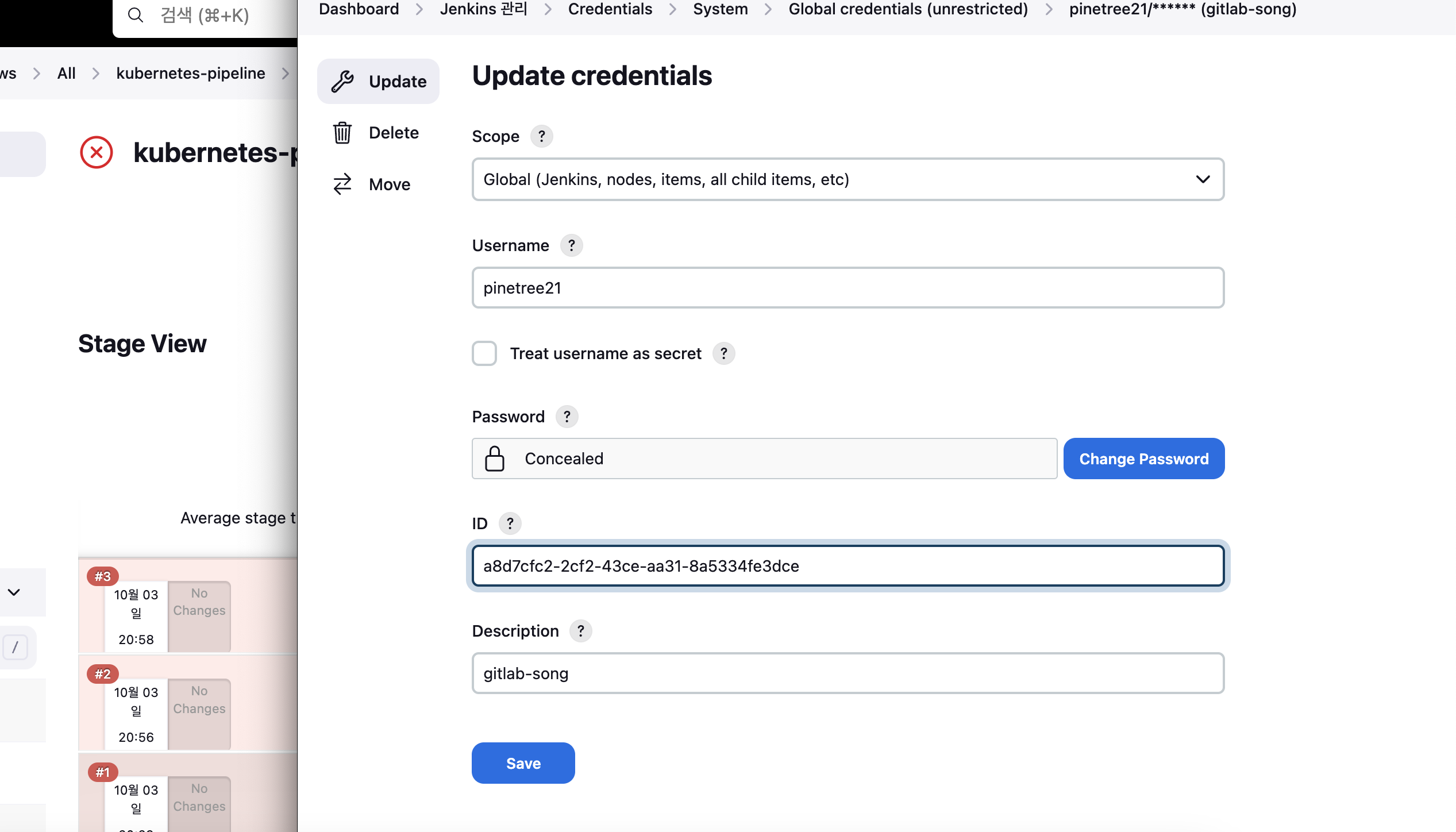
요런식으루
그래서 젠킨스 파이프라인 코드에도 저 ID 가 깃랩 크레덴셜 이름대신 들어감
오우 총 24번의 삽질 끝에 성공
삽질 과정 요약)
이 젠킨스가 돌아가고있는 컨테이너, 즉 파드 환경 내부에는 kustomize 가 안깔려있어서 설치했고,
kustomize 를 보통 설치 하면 /usr/bin~ 위치로 옮겨서 명령어로 사용가능한데,,
권한이 없어서 걍 절대경로로 지정해줌
그리고 git pull 을 받아주는.. 작업을 거침
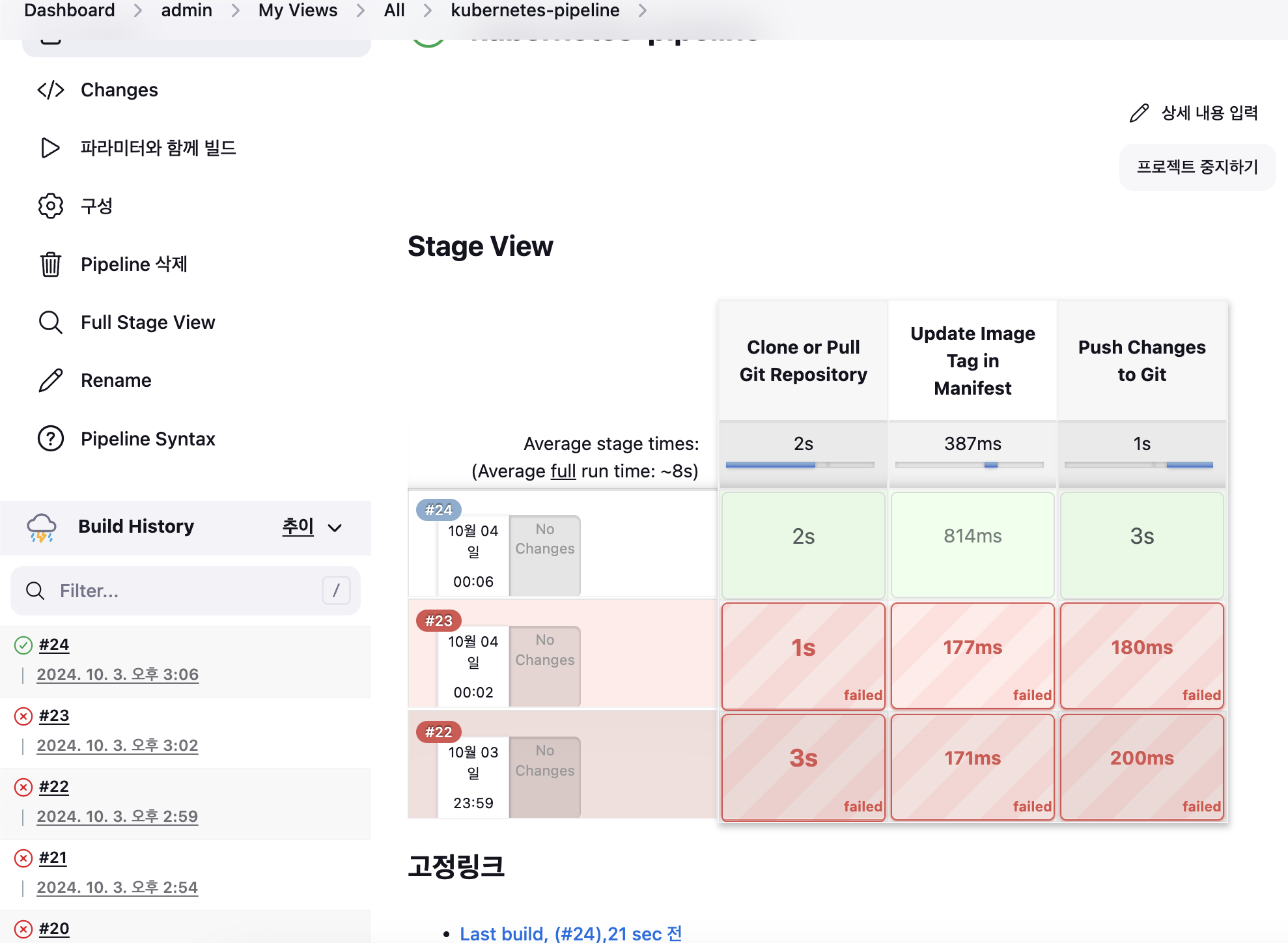
최종 코드
pipeline {
agent any
parameters {
string(name: 'DOCKER_IMAGE', defaultValue: 'clpaas-test', description: 'Docker 이미지 이름')
string(name: 'IMAGE_TAG', defaultValue: 'latest', description: 'Docker 이미지 태그')
string(name: 'REGISTRY_ACCOUNT', defaultValue: 'pinetree0308', description: 'Docker 레지스트리 계정')
}
environment {
gitlabURL = "gitlab.com" // GitLab
gitlabCredential = "a8d7cfc2-2cf2-43ce-aa31-8a5334fe3dce"
gitlabAccount = "cl-paas"
gitlabProject = "clpaas-gitops"
registryURLPull = "https://hub.docker.com/repository/docker" // Docker registry URL
}
stages {
stage('Clone or Pull Git Repository') {
steps {
script {
// GitLab에서 리포지토리 클론 또는 pull
withCredentials([usernamePassword(credentialsId: "$gitlabCredential",
usernameVariable: 'GITLAB_USER',
passwordVariable: 'GITLAB_ACCESS_TOKEN')]) {
sh """
if [ ! -d "${gitlabProject}" ]; then
git clone https://${GITLAB_USER}:${GITLAB_ACCESS_TOKEN}@${gitlabURL}/${gitlabAccount}/${gitlabProject}.git
else
cd ${gitlabProject}
git pull --rebase https://${GITLAB_USER}:${GITLAB_ACCESS_TOKEN}@${gitlabURL}/${gitlabAccount}/${gitlabProject}.git main
fi
"""
}
}
}
}
// stage('Install Kustomize') {
// steps {
// script {
// sh '''
// # Kustomize 다운로드
// curl -sL https://github.com/kubernetes-sigs/kustomize/releases/latest/download/kustomize_v5.4.3_linux_amd64.tar.gz -o kustomize.tar.gz
// chmod +x kustomize
// ls -la # 현재 디렉토리의 파일 목록 확인
// '''
// }
// }
// }
stage('Update Image Tag in Manifest') {
steps {
script {
// Kustomize를 사용하여 이미지 태그 업데이트
dir(gitlabProject) {
sh """
ls -la
cd ${params.DOCKER_IMAGE}/overlay/dev
ls -la
../../../../kustomize edit set image ${registryURLPull}/${params.REGISTRY_ACCOUNT}/${params.DOCKER_IMAGE}:${env.BUILD_ID}
"""
}
}
}
}
stage('Push Changes to Git') {
steps {
script {
// 변경 사항을 Git에 커밋하고 푸시
withCredentials([usernamePassword(credentialsId: "$gitlabCredential",
usernameVariable: 'GITLAB_USER',
passwordVariable: 'GITLAB_ACCESS_TOKEN')]) {
sh """
cd ${gitlabProject}
git config --global user.email "clpaas@kt.co.kr"
git config --global user.name "Jenkins clpaas pipeline"
git add .
git commit -m "Update image tag to ${params.IMAGE_TAG}"
git push https://${GITLAB_USER}:${GITLAB_ACCESS_TOKEN}@${gitlabURL}/${gitlabAccount}/${gitlabProject}.git
"""
}
}
}
}
}
}
아래와 같이 태그값을 patch.yaml 에 반영해줌
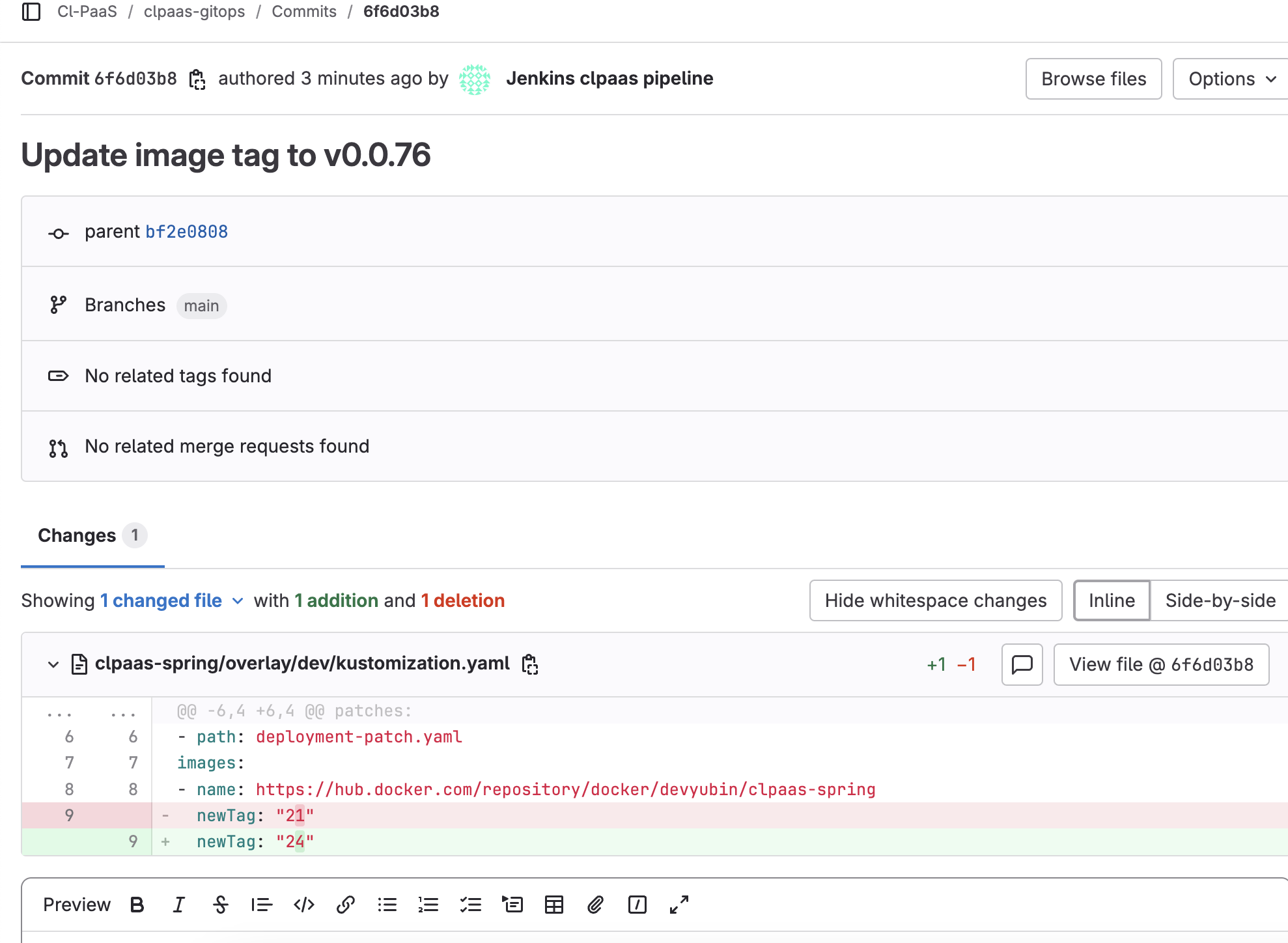
이제 이게 실제로 잘 돌아가고 있는가는 백엔드 어플리케이션 개발단의 에러가 해결되면 확인할 예정이다.
뿌듯~!
파드 제외하고는 다 잘 띄워진 모습
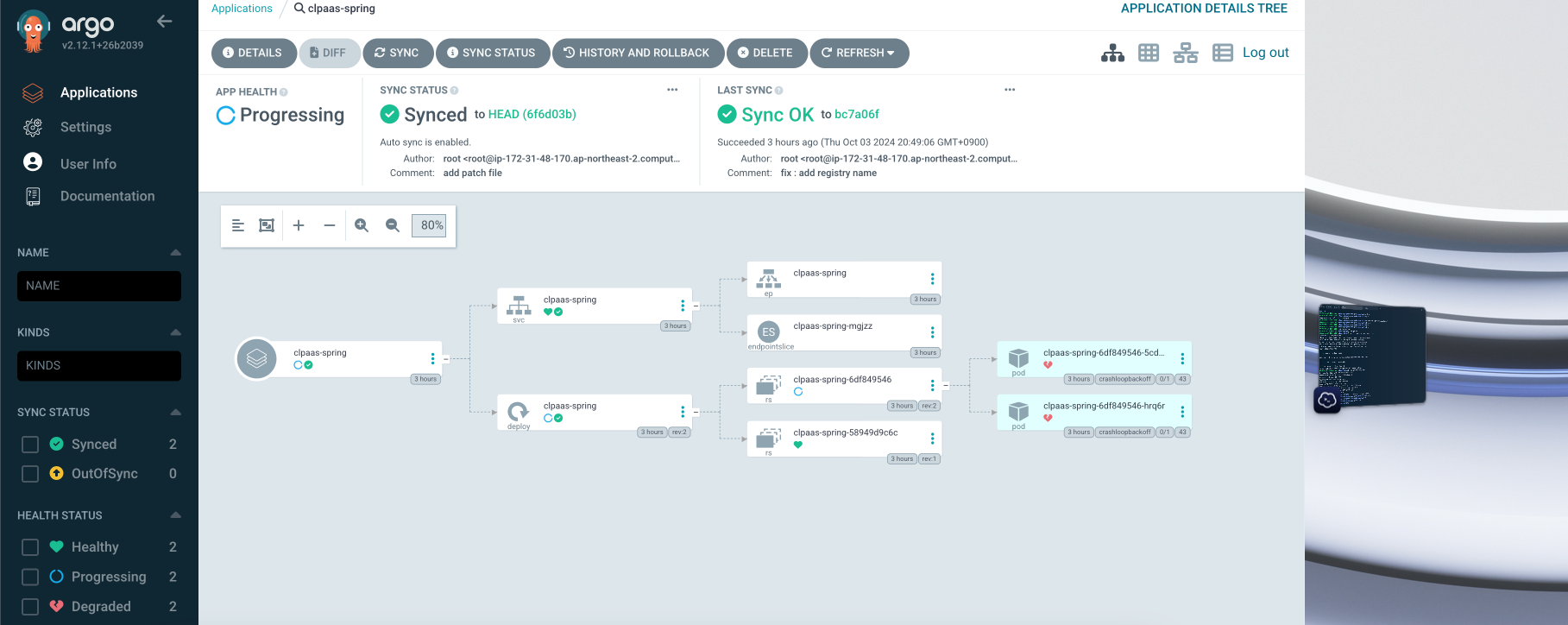
근데 sync 가 좀 늦는것같다. 이걸 해결할 방법 찾아야할듯!
[ 다음 해야할 작업 ]
- 남은 백엔드 2개어플리케이션 (nest, python 기반) 비슷한 과정으로 띄우기
- ingress 동작 확인 = > 프론트에서 ingress 접근 및 값 어떻게 주고받는지 확인
- 보고서 작성
- 시간남으면 대시보드도
'☁️2024,2025☁️ > Cloud' 카테고리의 다른 글
| [CloudClub] 클클 클라우드 플랫폼 제작 참여기 #1 (0) | 2024.11.11 |
|---|---|
| [KT Cloud] K2P Standard Container DevOps 이해 및 응용 #5 (3) | 2024.10.15 |
| [KT Cloud] K2P Standard Container Devops 이해 및 응용 #3 (2) | 2024.09.29 |
| [KT Cloud] K2P Standard Container Devops 이해 및 응용 #2 (0) | 2024.09.23 |
| [KT Cloud] K2P Standard Container Devops 이해 및 응용 #1 (0) | 2024.08.23 |
지난번에 이어서,
백엔드 앱 별로 젠킨스 CI 가 돌아갔을 때, 내 CD 를 잘 호출하는지를 확인해보자.
groovy
pipeline {
agent any
stages {
stage('Trigger Another Pipeline') {
steps {
// 다른 Job을 호출
build job: 'another-pipeline-name',
parameters: [string(name: 'PARAM1', value: 'value1')]
}
}
}
}
이제 트리거 코드를 함 수정해줘보면
stage('Trigger CD Job') {
steps {
echo "IMAGE_TAG = v0.0.${env.BUILD_NUMBER}"
echo "REGISTRY_ACCOUNT = ${params.REGISTRY_ACCOUNT}"
echo "DOCKER_IMAGE = ${params.DOCKER_IMAGE}"
build job: 'paperple-be-cd',
parameters: [
string(name: 'IMAGE_TAG', value: "v0.0.${env.BUILD_NUMBER}"),
string(name: 'REGISTRY_ACCOUNT', value: "${params.REGISTRY_ACCOUNT}"),
string(name: 'DOCKER_IMAGE', value: "${params.DOCKER_IMAGE}")
],
wait: false
}
}
요런식으로 CI 에서 호출할거다
CD 코드도 수정해준다.
pipeline {
agent any
parameters {
string(name: 'DOCKER_IMAGE', defaultValue: 'clpaas-test', description: 'Docker 이미지 이름')
string(name: 'IMAGE_TAG', defaultValue: 'latest', description: 'Docker 이미지 태그')
string(name: 'REGISTRY_ACCOUNT', defaultValue: 'pinetree0308', description: 'Docker 레지스트리 계정')
}
environment {
gitlabURL = "https://gitlab.com" // GitLab
gitlabCredential = "gitlab-gitops-token"
gitlabAccount = "cl-paas"
gitlabProject = "clpaas-gitops"
registryURLPull = "https://hub.docker.com/repository/docker" // Docker registry URL
}
stages {
stage('Clone Git Repository') {
steps {
script {
// GitLab에서 리포지토리 클론
withCredentials([usernamePassword(credentialsId: "$gitlabCredential",
usernameVariable: 'GITLAB_USER',
passwordVariable: 'GITLAB_ACCESS_TOKEN')]) {
sh """
git clone https://${GITLAB_USER}:${GITLAB_PASSWORD}@${gitlabURL}/${gitlabAccount}/${gitlabProject}.git
"""
}
}
}
}
stage('Update Image Tag in Manifest') {
steps {
script {e
// Kustomize를 사용하여 이미지 태그 업데이트
dir(gitlabProject) {
sh """
cd ${params.DOCKER_IMAGE}/overlays/development
kustomize edit set image ${registryURLPull}/${params.REGISTRY_ACCOUNT}/${params.DOCKER_IMAGE}:${env.BUILD_ID}
"""
}
}
}
}
stage('Push Changes to Git') {
steps {
script {
// 변경 사항을 Git에 커밋하고 푸시
withCredentials([usernamePassword(credentialsId: "$gitlabCredential",
usernameVariable: 'GITLAB_USER',
passwordVariable: 'GITLAB_ACCESS_TOKEN')]) {
sh """
cd ${gitlabProject}
git config --global user.email "clpaas@kt.co.kr"
git config --global user.name "Jenkins clpaas pipeline"
git add .
git commit -m "Update image tag to ${params.IMAGE_TAG}"
git push
"""
}
}
}
}
}
}
그담에 deployment 파일을 똑같이 spring 관련 폴더에도 만들어준다.
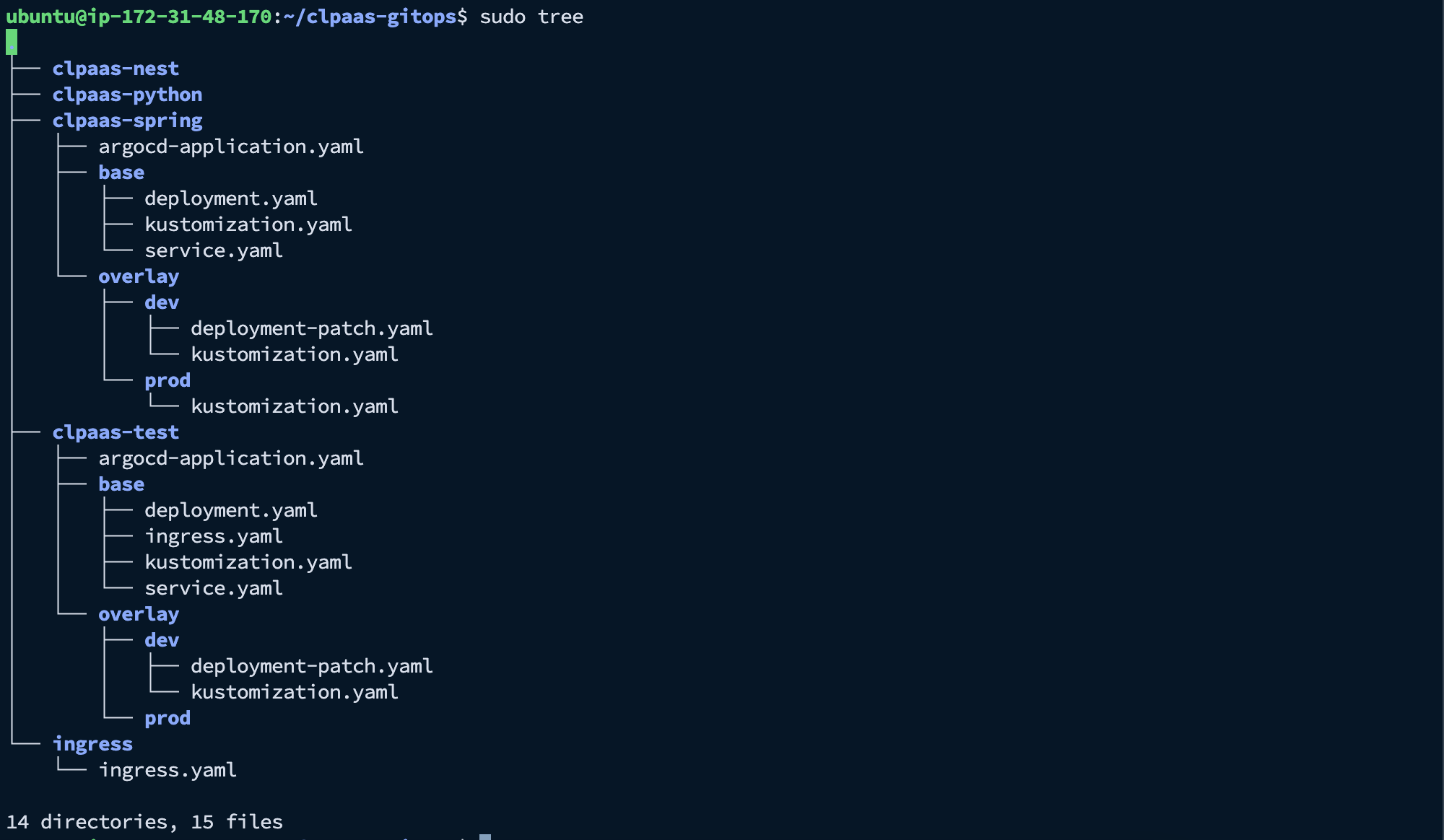
이런식으로 만들어줬다.
일단 스프링 앱에서 파이프라인 호출은 잘된다.
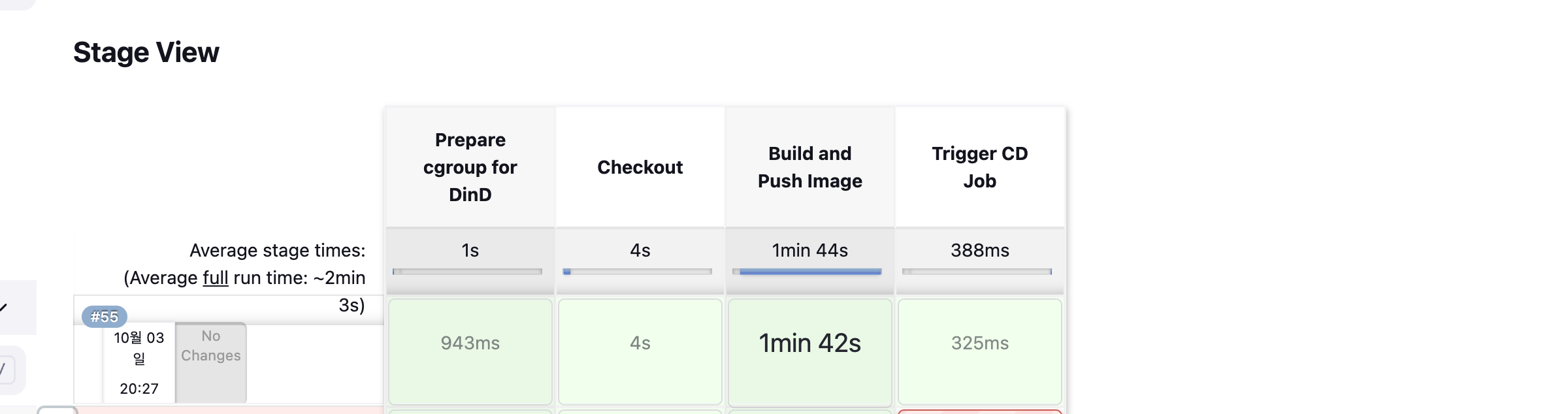
다만,, 내 파이프라인이 깃랩 토큰 문제 이슈 발생
[Pipeline] // stage
[Pipeline] stage
[Pipeline] { (Update Image Tag in Manifest)
Stage "Update Image Tag in Manifest" skipped due to earlier failure(s)
[Pipeline] }
[Pipeline] // stage
[Pipeline] stage
[Pipeline] { (Push Changes to Git)
Stage "Push Changes to Git" skipped due to earlier failure(s)
[Pipeline] }
[Pipeline] // stage
[Pipeline] }
[Pipeline] // withEnv
[Pipeline] }
[Pipeline] // node
[Pipeline] End of Pipeline
ERROR: Credentials 'gitlab-gitops-token' is of type 'GitLab API token' where 'com.cloudbees.plugins.credentials.common.StandardUsernamePasswordCredentials' was expected
Finished: FAILURE
머 이거는 그냥 젠킨스 내부에서 깃랩 키를 api token 타입이 아니라 user&password 로 지정하라는 것,
다시 만들어줌
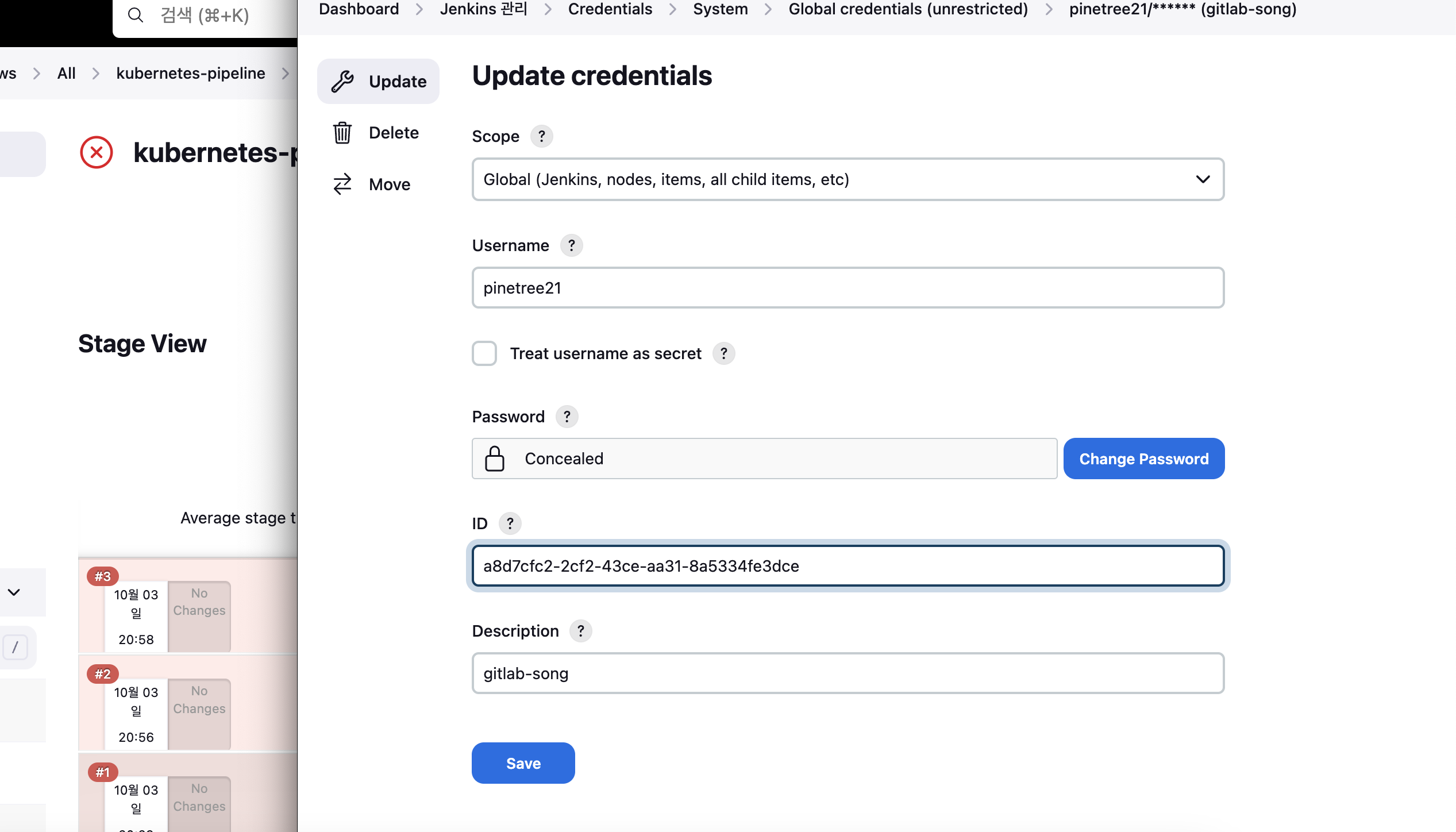
요런식으루
그래서 젠킨스 파이프라인 코드에도 저 ID 가 깃랩 크레덴셜 이름대신 들어감
오우 총 24번의 삽질 끝에 성공
삽질 과정 요약)
이 젠킨스가 돌아가고있는 컨테이너, 즉 파드 환경 내부에는 kustomize 가 안깔려있어서 설치했고,
kustomize 를 보통 설치 하면 /usr/bin~ 위치로 옮겨서 명령어로 사용가능한데,,
권한이 없어서 걍 절대경로로 지정해줌
그리고 git pull 을 받아주는.. 작업을 거침
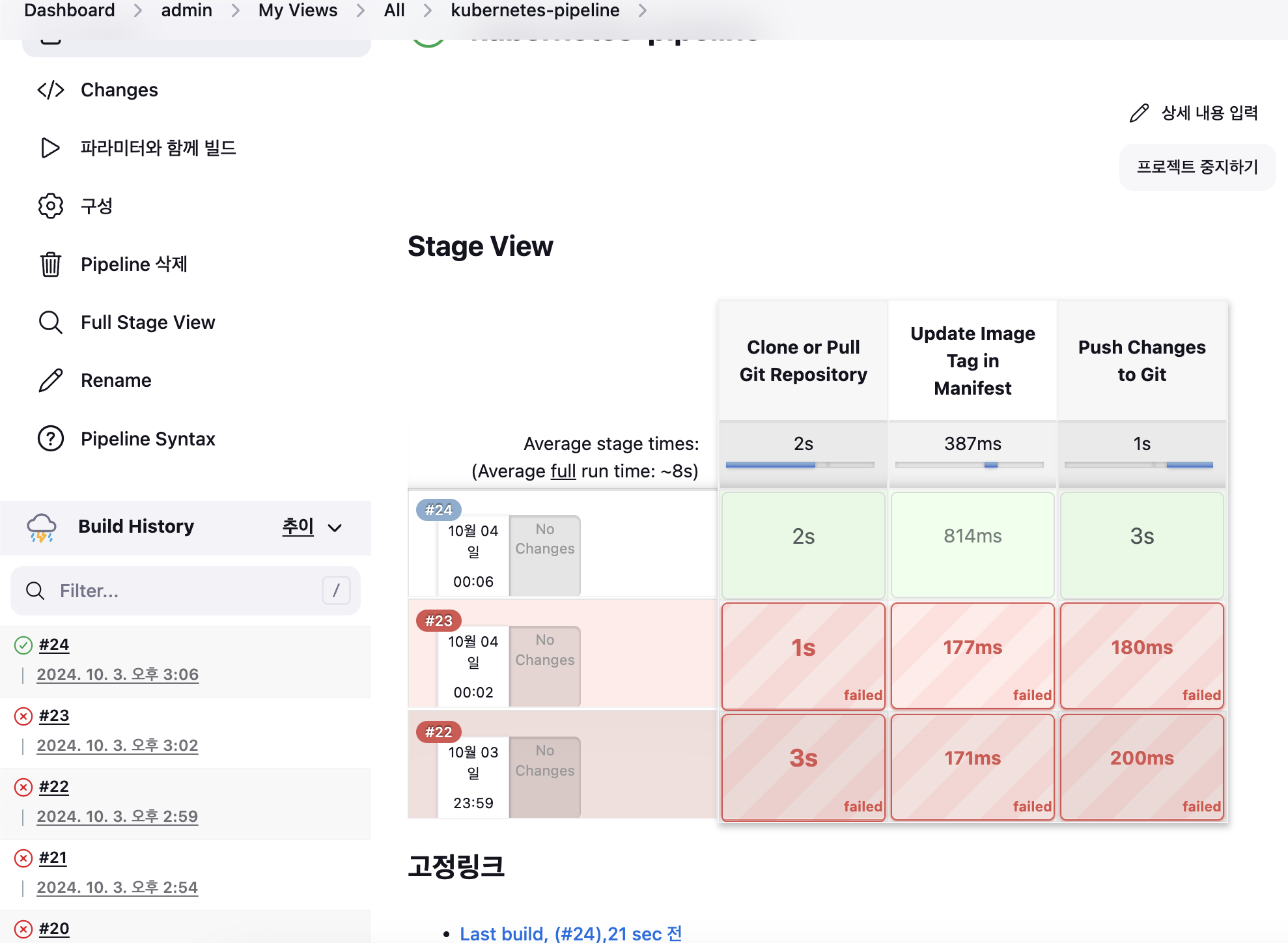
최종 코드
pipeline {
agent any
parameters {
string(name: 'DOCKER_IMAGE', defaultValue: 'clpaas-test', description: 'Docker 이미지 이름')
string(name: 'IMAGE_TAG', defaultValue: 'latest', description: 'Docker 이미지 태그')
string(name: 'REGISTRY_ACCOUNT', defaultValue: 'pinetree0308', description: 'Docker 레지스트리 계정')
}
environment {
gitlabURL = "gitlab.com" // GitLab
gitlabCredential = "a8d7cfc2-2cf2-43ce-aa31-8a5334fe3dce"
gitlabAccount = "cl-paas"
gitlabProject = "clpaas-gitops"
registryURLPull = "https://hub.docker.com/repository/docker" // Docker registry URL
}
stages {
stage('Clone or Pull Git Repository') {
steps {
script {
// GitLab에서 리포지토리 클론 또는 pull
withCredentials([usernamePassword(credentialsId: "$gitlabCredential",
usernameVariable: 'GITLAB_USER',
passwordVariable: 'GITLAB_ACCESS_TOKEN')]) {
sh """
if [ ! -d "${gitlabProject}" ]; then
git clone https://${GITLAB_USER}:${GITLAB_ACCESS_TOKEN}@${gitlabURL}/${gitlabAccount}/${gitlabProject}.git
else
cd ${gitlabProject}
git pull --rebase https://${GITLAB_USER}:${GITLAB_ACCESS_TOKEN}@${gitlabURL}/${gitlabAccount}/${gitlabProject}.git main
fi
"""
}
}
}
}
// stage('Install Kustomize') {
// steps {
// script {
// sh '''
// # Kustomize 다운로드
// curl -sL https://github.com/kubernetes-sigs/kustomize/releases/latest/download/kustomize_v5.4.3_linux_amd64.tar.gz -o kustomize.tar.gz
// chmod +x kustomize
// ls -la # 현재 디렉토리의 파일 목록 확인
// '''
// }
// }
// }
stage('Update Image Tag in Manifest') {
steps {
script {
// Kustomize를 사용하여 이미지 태그 업데이트
dir(gitlabProject) {
sh """
ls -la
cd ${params.DOCKER_IMAGE}/overlay/dev
ls -la
../../../../kustomize edit set image ${registryURLPull}/${params.REGISTRY_ACCOUNT}/${params.DOCKER_IMAGE}:${env.BUILD_ID}
"""
}
}
}
}
stage('Push Changes to Git') {
steps {
script {
// 변경 사항을 Git에 커밋하고 푸시
withCredentials([usernamePassword(credentialsId: "$gitlabCredential",
usernameVariable: 'GITLAB_USER',
passwordVariable: 'GITLAB_ACCESS_TOKEN')]) {
sh """
cd ${gitlabProject}
git config --global user.email "clpaas@kt.co.kr"
git config --global user.name "Jenkins clpaas pipeline"
git add .
git commit -m "Update image tag to ${params.IMAGE_TAG}"
git push https://${GITLAB_USER}:${GITLAB_ACCESS_TOKEN}@${gitlabURL}/${gitlabAccount}/${gitlabProject}.git
"""
}
}
}
}
}
}
아래와 같이 태그값을 patch.yaml 에 반영해줌
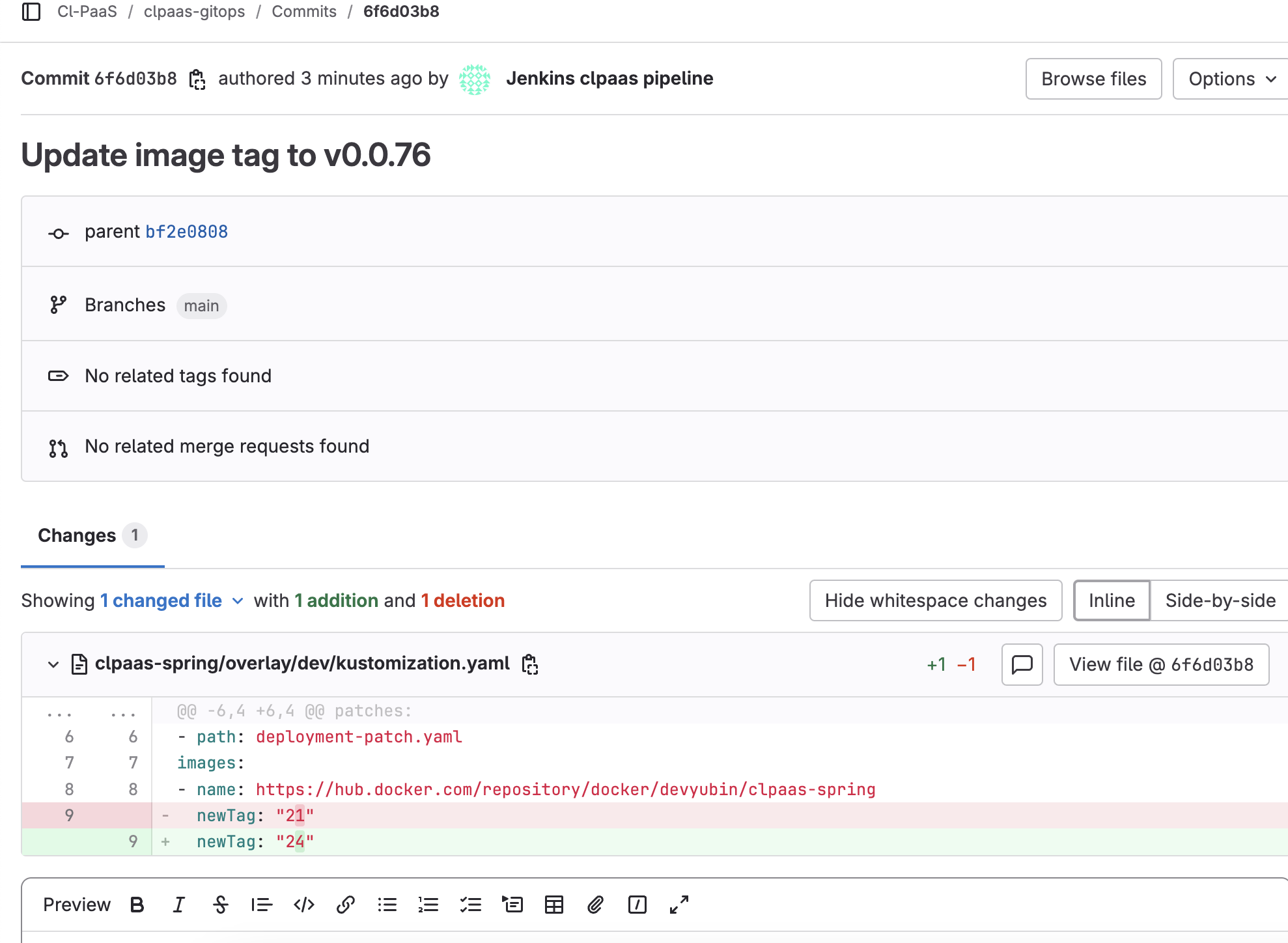
이제 이게 실제로 잘 돌아가고 있는가는 백엔드 어플리케이션 개발단의 에러가 해결되면 확인할 예정이다.
뿌듯~!
파드 제외하고는 다 잘 띄워진 모습
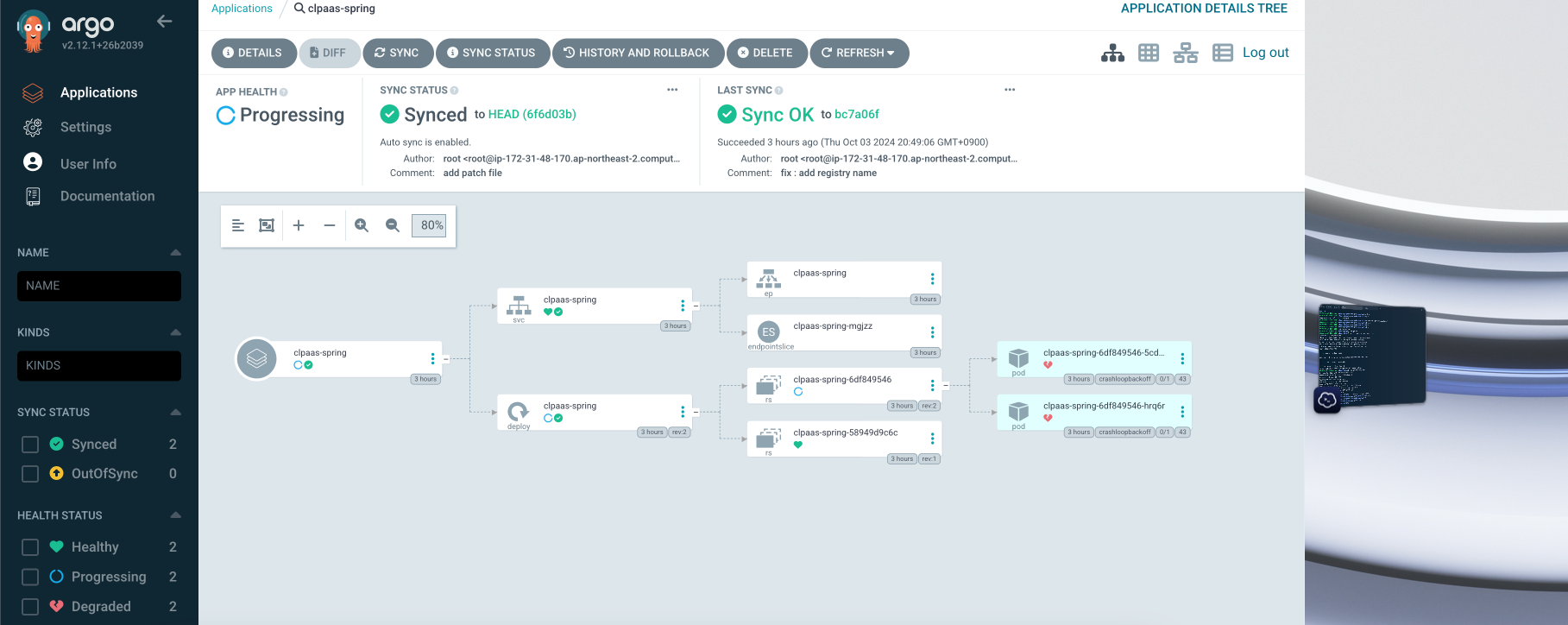
근데 sync 가 좀 늦는것같다. 이걸 해결할 방법 찾아야할듯!
[ 다음 해야할 작업 ]
- 남은 백엔드 2개어플리케이션 (nest, python 기반) 비슷한 과정으로 띄우기
- ingress 동작 확인 = > 프론트에서 ingress 접근 및 값 어떻게 주고받는지 확인
- 보고서 작성
- 시간남으면 대시보드도
'☁️2024,2025☁️ > Cloud' 카테고리의 다른 글
| [CloudClub] 클클 클라우드 플랫폼 제작 참여기 #1 (0) | 2024.11.11 |
|---|---|
| [KT Cloud] K2P Standard Container DevOps 이해 및 응용 #5 (3) | 2024.10.15 |
| [KT Cloud] K2P Standard Container Devops 이해 및 응용 #3 (2) | 2024.09.29 |
| [KT Cloud] K2P Standard Container Devops 이해 및 응용 #2 (0) | 2024.09.23 |
| [KT Cloud] K2P Standard Container Devops 이해 및 응용 #1 (0) | 2024.08.23 |