728x90
비디오는 가로로 보니까

Landscape!

videoview검색
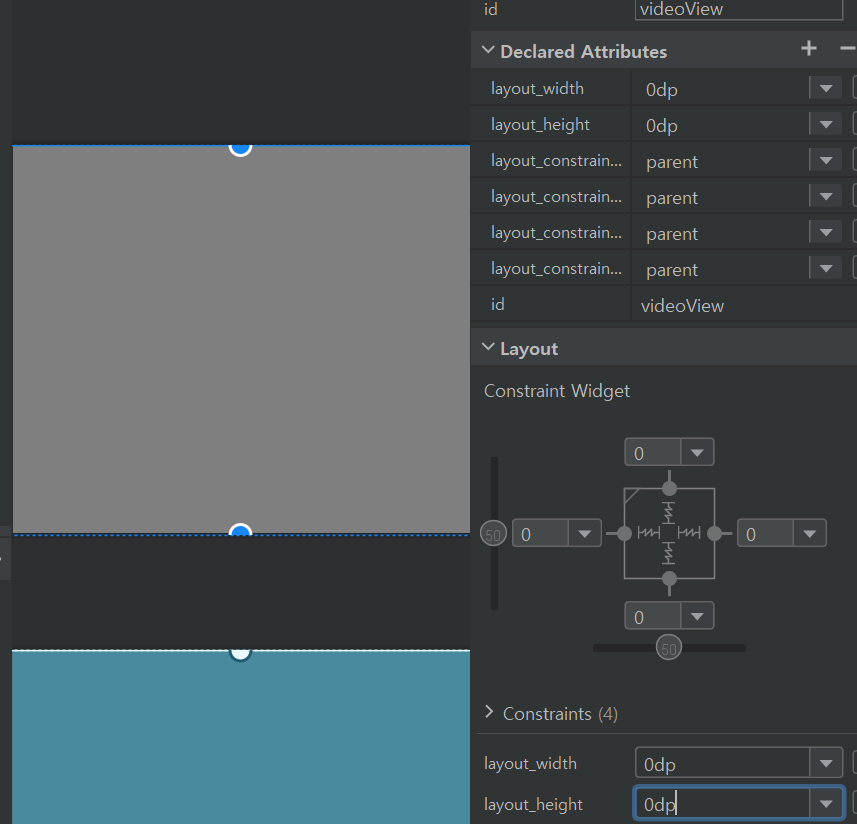
잡아댕겨서풀스크린 해주고
width와 height를 match로 바꿔주면 풀스크린 모드 됨
권한주기
<uses-permission android:name="android.permission.INTERNET"/>
헤더 안보이게
<activity android:name=".MainActivity"
android:screenOrientation="landscape"
android:theme="@style/Theme.AppCompat.Light.NoActionBar">
setAnchorView 가 뭘까?
Set the view that acts as the anchor for the control view.
라고 공식사이트에 써있는것으로 보아.
컨트롤 뷰의 앵커역할을 하는 뷰임을 알 수 있다.
그럼 앵커는뭘까?
Anchor는 자식뷰들간의 연관성을 표현하는 개념이라고 한다.
여기서 컨트롤은 위젯을 말한다.
즉, 위젯 뷰를 연관시키는 뷰임을 알 수 있따.
main.js
package com.example.videoviewexample;
import androidx.appcompat.app.AppCompatActivity;
import android.net.Uri;
import android.os.Bundle;
import android.widget.MediaController;
import android.widget.VideoView;
public class MainActivity extends AppCompatActivity {
private VideoView videoView; //비디오를 실행할 수 있게 도와주는 뷰
private MediaController mediaController; //재생,정지버튼 등 미디어 제어버튼부 관리
private String videoURL = "https://www.radiantmediaplayer.com/media/bbb-360p.mp4";
@Override
protected void onCreate(Bundle savedInstanceState) { //앱이 첫 실행이 되었을때 수행한다. 생명주기중 일종
super.onCreate(savedInstanceState);
setContentView(R.layout.activity_main);
videoView = findViewById(R.id.videoView); //비디오뷰 아이디 연결
mediaController = new MediaController(this);
mediaController.setAnchorView(videoView);
Uri uri = Uri.parse(videoURL);
videoView.setMediaController(mediaController); // 비디오뷰에 미디어컨트롤러(미디어 제어 버튼부)를 세팅
videoView.setVideoURI(uri); //비디오 뷰의 주소를 설정
videoView.start();//비디오 실행
}
}manifest.xml
<?xml version="1.0" encoding="utf-8"?>
<manifest xmlns:android="http://schemas.android.com/apk/res/android"
package="com.example.videoviewexample">
<uses-permission android:name="android.permission.INTERNET"/>
<application
android:allowBackup="true"
android:icon="@mipmap/ic_launcher"
android:label="@string/app_name"
android:roundIcon="@mipmap/ic_launcher_round"
android:supportsRtl="true"
android:theme="@style/Theme.VideoViewExample">
<activity android:name=".MainActivity"
android:screenOrientation="landscape"
android:theme="@style/Theme.AppCompat.Light.NoActionBar">
<intent-filter>
<action android:name="android.intent.action.MAIN" />
<category android:name="android.intent.category.LAUNCHER" />
</intent-filter>
</activity>
</application>
</manifest>main.xml
<?xml version="1.0" encoding="utf-8"?>
<androidx.constraintlayout.widget.ConstraintLayout xmlns:android="http://schemas.android.com/apk/res/android"
xmlns:app="http://schemas.android.com/apk/res-auto"
xmlns:tools="http://schemas.android.com/tools"
android:layout_width="match_parent"
android:layout_height="match_parent"
tools:context=".MainActivity">
<VideoView
android:id="@+id/videoView"
android:layout_width="0dp"
android:layout_height="0dp"
app:layout_constraintBottom_toBottomOf="parent"
app:layout_constraintEnd_toEndOf="parent"
app:layout_constraintStart_toStartOf="parent"
app:layout_constraintTop_toTopOf="parent" />
</androidx.constraintlayout.widget.ConstraintLayout>
결과:
오류발생
아니 이게 웬걸, 동영상 재생이 불가하단다.
https://lcw126.tistory.com/117
이걸참고했다.
mainjava에 추가
//화면에 안보일때...
@Override
protected void onPause() {
super.onPause();
//비디오 일시 정지
if(videoView!=null && videoView.isPlaying()) videoView.pause();
}
//액티비티가 메모리에서 사라질때..
@Override
protected void onDestroy() {
super.onDestroy();
//
if(videoView!=null) videoView.stopPlayback();
}manifest에 추가해주기
android:usesCleartextTraffic="true"android:usesCleartextTraffic:
앱이 일반 텍스트 HTTP와 같은 일반 텍스트 네트워크 트래픽을 사용하는지 여부를 나타낸다.
자알된다~~
728x90
'✍2021,2022 > app(android studio)' 카테고리의 다른 글
| 앱만들기 33.(Firebase RecyclerView) (0) | 2021.08.09 |
|---|---|
| 앱만들기.32(constraint Layout) (0) | 2021.08.04 |
| 앱만들기 (캘린더) - 진행 中 (0) | 2021.08.03 |
| 앱만들기.30(Broadcastreceiver) (0) | 2021.08.03 |
| 앱만들기.28(Login&Register)[하다말았음] (0) | 2021.08.03 |
