추후 추가 공부 후 세부 작성예정
패키지 구조에 대한 설명
manifest파일 더블클릭
-> AndroidManifest.xml
<?xml version="1.0" encoding="utf-8"?>
<manifest xmlns:android="http://schemas.android.com/apk/res/android"
package="com.example.intentexample">
<application
android:allowBackup="true"
android:icon="@mipmap/ic_launcher"
android:label="@string/app_name"
android:roundIcon="@mipmap/ic_launcher_round"
android:supportsRtl="true"
android:theme="@style/Theme.IntentExample">
<activity android:name=".SubActivity"></activity>
<activity android:name=".MainActivity">
<intent-filter>
<action android:name="android.intent.action.MAIN" />
<category android:name="android.intent.category.LAUNCHER" />
</intent-filter>
</activity>
</application>
</manifest>
android:icon="@mipmap/ic_launcher"
ctrl+클릭 해보면 png뜸.
들어가보면 우리가 설정한 기본 아이콘이보임

저렇게 경로를쓰면 앱 아이콘이 변경되는걸 확인할 수 있음.
android:label="@string/app_name"
ctrl+클릭
<resources>
<string name="app_name">Example</string>
</resources>
원하는 앱 이름 빌드 가능
android:roundIcon="@mipmap/ic_launcher_round"
icon과 비슷한개념인데, round는 둥글게 해준다는것
android:theme="@style/Theme.IntentExample"
style태그에서 저 이름으로 명명이 되어있음
컨트롤 +클릭 하게되면 테마 3색깔이 들어가게 되어있음
근데..난 3색이아니라 화려한데..?
(아 내가 설정해놨었음 색깔지정하느라고)
((<item name="colorPrimary">@color/purple_500</item> #난 이렇게 써있는데, 강의에서는))
<item name="colorPrimary">@color/colorPrimary</item>
앱의 심볼 컬러들을 선언하는 구문
MainActivity extends AppCompatActivity
액티비티를 익스턴즈 하는것들을 선언할때는 항상 manifest를 와서 activity를 선언해줘야함.
너ㅓㅓㅓ무졸려..
<action android:name="android.intent.action.MAIN" />
이 엑티비티가 메인이다.
<category android:name="android.intent.category.LAUNCHER" />
LAUNCHER는 앱을 실행시킬때, 처음으로 시작된 액티비티가 어딘지
지정
주로 액티비티나 필요로 하는 컴퓨터 구현가능
<res>는 리소스폴더 (리소스가 모여있음)

drawble은 이미지를 모아둔 폴더
layout은 레이아웃을 모아둔 폴더
mimap
- 기본제공하는 ic_launcher.png
- 앱 아이콘이 모여있다고 생각하면됨

dpi는 안드로이드에서의 해상도를 나타내는 단위
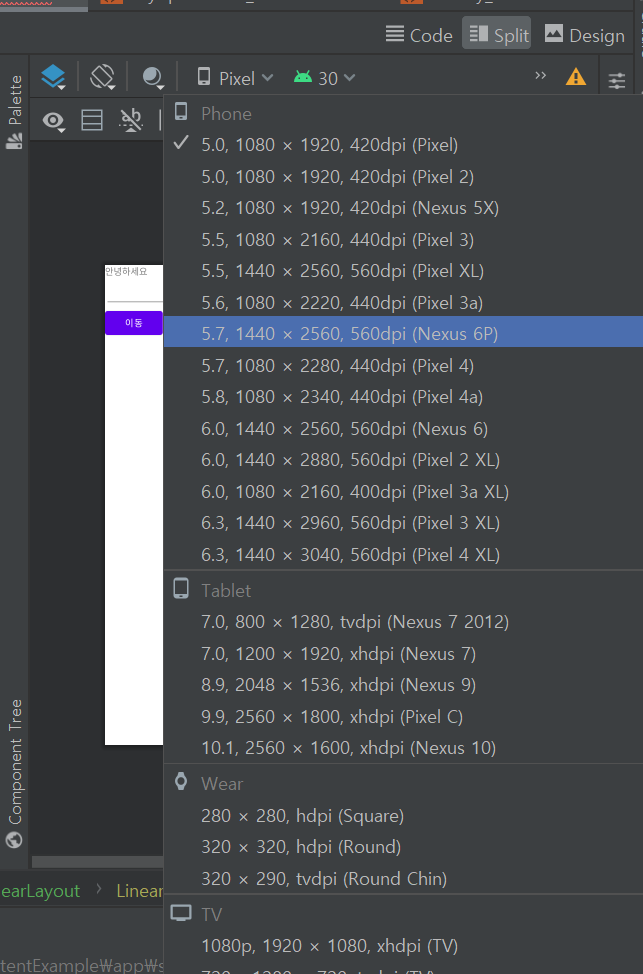
dpi에 맞춰서 이미지를 분류해야 해상도 대응이 완벽하게 이루어져서
레이아웃 벗어나지않고 유지
values폴더에서는
1. colors.xml
컬러설정
2. strings.xml
앱 이름변경가능
app_name이라는 아이디 보유
3. theme
테마들이 모여있는 폴더
'✍2021,2022 > app(android studio)' 카테고리의 다른 글
| 앱만들기6 (0) | 2021.07.10 |
|---|---|
| 앱만들기5.(ListView) (0) | 2021.07.08 |
| 앱만들기3 (ImaginView &Toast) (0) | 2021.07.05 |
| 앱만들기2.Intent(화면전환) (0) | 2021.07.04 |
| 앱만들기1 (EditText & Button) (0) | 2021.07.04 |
